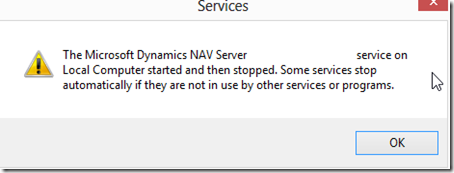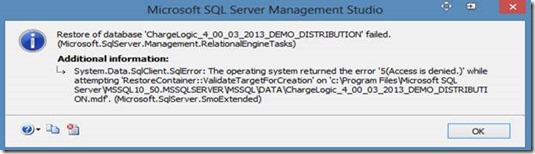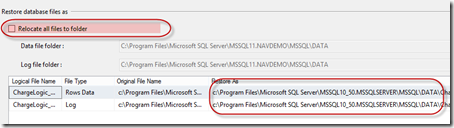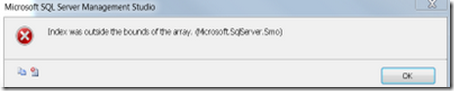Restore error while restoring a company in the database
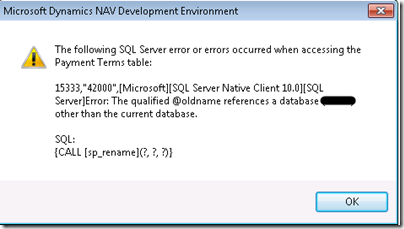
Make sure when you connect to the Navision the database name is same, i.e. case sensitive. In my case i have shortcut which was using DEV as database name but the actual database name was Dev. So i reconnected again using Dev and choose Tools –> Restore and this time it completed without an error.